There’s no doubt regarding the effectiveness of marketing automation. Automation makes communicating with customers easy and has the potential to yield impressive results.
However, automation can be a nuisance for customers if not used appropriately. Automation fails when marketers present irrelevant, incorrect, or outdated content. At its worst, marketing automation can actually make a business lose customers.
Automation can be a little tricky, and automation across multiple channels can be tough. But a little extra effort can turn into a big payoff – a seamless, omnichannel marketing automation experience can be a marketer’s best friend.
So, what’s the point of marketing automation?
The end goal in most marketing automation campaigns is to drive traffic to the business’s website. E-commerce sales are steadily increasing, and the best way to make sales online is by increasing traffic to a website. Automated marketing provides relevant content for the right customers at the appropriate time. With automation tools, a marketer can create a personalized, 1:1 shopping experience without having to constantly attend to a customer’s needs.
Businesses who want to give shoppers an easy, convenient e-commerce experience should utilize automation via website, email, social media and call centers.
The Digital World:
Websites
Nearly every business that makes sales online uses some type of automation in their website. Website automation has a wide range of uses and may interact directly and indirectly with a customer.
Customers may experience automation through a business’s search engine, shopping cart, or user registration. Automation systems can also handle mundane, behind-the-scenes technical tasks like data backup.
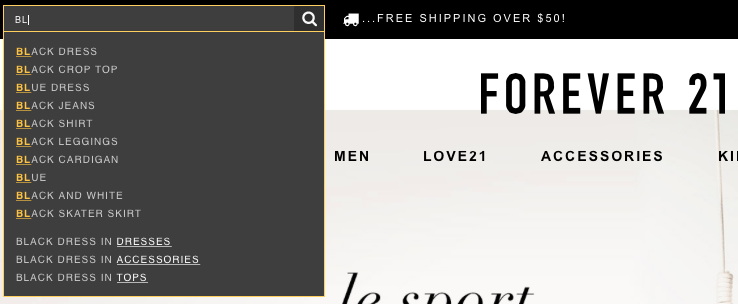
The most important assets in website automation are leading pages. Emails, social media, and other web pages will often contain links to a site’s landing page. Landing pages are specifically designed to generate leads, as these links direct customers to a product page or collect customer data. Employing leading pages increases the likelihood for a completely seamless multi-channel automation experience.
Marketers should be strong advocates for email automation. This channel has particularly high potential and a variety of different opportunities to market.
As previously mentioned, landing pages play a large role in email automation. Businesses can send customers emails with relevant products a customer may be interested in, and prompt a sale by providing a link to the products’ landing page. Businesses can also send “Happy Birthday” discounts or information about sales, with links to their site.
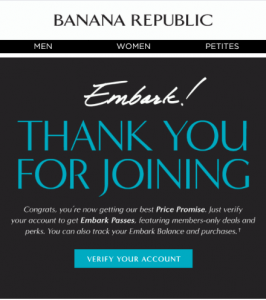
Businesses can also connect brick-and-mortar experiences with digital. For example, Banana Republic sends emails to its newly registered members, welcoming them to their Embark program. Seconds after I registered with Embark, I received the following email from Banana:
This automated email confirmed that my membership with Embark. A few days later, I received another email from Banana’s Embark with information about in-store sales. I had officially connected with Banana in-store and online via email. And, even though I was not actually with a Banana Republic associate, I was still able to access relevant information at my leisure.
Social
Social media can be a strong asset for marketers using automation. The workout class provider ClassPass is one strong player in the social media marketing game. ClassPass provides a variety of yoga and pilates classes to members, and markets through automated social media ads.
ClassPass posts links to landing pages in their Twitter or Facebook feeds, sharing new promotions and products with their followers. Links within these posts lead ClassPass’s followers to more information about their offerings and a link to purchase workout classes.

ClassPass advertises to individuals that don’t necessarily follow them on social media, but may be potential clients using Facebook’s paid advertisement feature. Before I had heard of ClassPass, the following sponsored ad popped up on my Facebook feed.

As a pilates-loving woman living in a city with ClassPass locations, this advertisement was perfect for me. Using my gender, location and interests, Facebook and ClassPass targeted me as a possible client in the workout-class demographic. My personal information determined that I would likely be interested in ClassPass’s products.
Both types of social media advertisements are particularly effective for ClassPass, because they reach the consumer when he or she is likely not preoccupied with other tasks. As most people access social media in their free time, ClassPass’s potential customers have the time to explore the webpage and consider new purchases.
Call Center
Although phone calls are not digital, company call centers also play a role in the e-commerce experience. When a customer wants more information about a product or a shopping experience goes awry, he or she can call the customer service line.
In years past, a seamless website-call center experience was nonexistent. However, with technological advances, call centers contribute to easy, seamless shopping. Call centers have quick access to customer data from past purchases and personal information, and can pull up detailed information about a customer’s shopping experience in seconds.
If a customer has a complaint about their most recent purchase, a call center can verify purchases and help the customer with a touch of a button. If a customer is looking for more information about an out-of-stock product, the call center may be able to recommend other products based on similar shoppers’ preferences. And if a customer needs to be redirected to a different department, information can be shared with the new company rep digitally, quickly, and easily. A call center’s automated material is key in providing a personalized experience for customers.
While adjusting marketing automation strategies may require a little extra time and effort, businesses should keep eyes on the prize: an increase in customer interest, product awareness, and ROI. And, as experts believe that marketing automation will gain popularity, marketers should be quick to employ an automation strategy.






